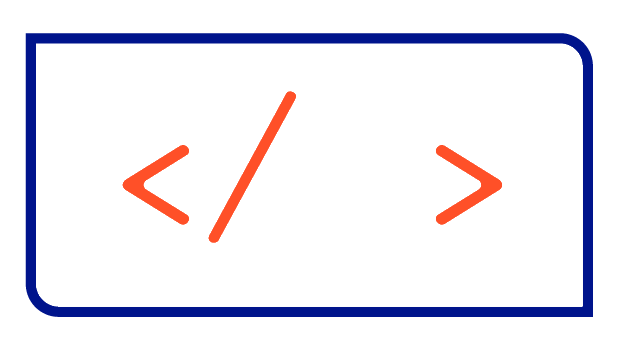How to execute sudo without password prompt

When working in development environments it is pretty annoying that sudo tasks require you to enter your password. But this behaviour can be disabled very easily with editing the file /etc/sudoers.
We open the sudoers-file using the visudo command: sudo visudo.
This opens a nano editor, which checks the file contents on syntactical correctness when you try to save it and therefore preventing you from corrupting your system.
After opening the file with visudo you simply add the following line at the end of the file:
$USER ALL=(ALL) NOPASSWD: ALLPlease replace $USER with your own username, that should be able to execute sudo without a password prompt.
Finally you have to save your additions and close the sudoers file. For this press CTRL + X and Y. Hit Enter to leave nano.
>>> /etc/sudoers: syntax error <<<Simply type
e to edit the sudoers-file again or x to quit without saving your changes. After this you should be able to execute sudo commands with being asked for your password.